How to Use Google+ Collections
When collections launched in May 2015 I wrote about the poor reception. More recently I've written about What Collections Are (spoiler, they are mini social media channels) and also why you should use Collections Now, if you missed those articles do pop back.
Here I'll give examples of how to set collections up, show some use cases, and show how I am using collections. My aim isn't to tell you how to use them, rather to get you thinking about how to strategically use Google+ Collections to increase, reach, engagement and communication.
There are four collection states.
Or rather there are two states you can choose from at creation: 1 & 2, and two states you can apply after creating your collection.
The 1st state you can choose is ...
After creating your public or limited visibility collection you can change the collection default following state, which is "following ON" to "following OFF" if you wish.
Following off means a user would not automatically be following any Collection of yours which you have set as "following off".
Mix and match these four options for different use cases when creating your Collections.
 Similarly my "Work related (Ford)" collection contains Ford related content from a more personal perspective. It is not a mirror of posts I share FOR Ford Europe or FOR Ford Motor Company, if I did that it would make following my Work related (Ford) collection a waste of time!
Similarly my "Work related (Ford)" collection contains Ford related content from a more personal perspective. It is not a mirror of posts I share FOR Ford Europe or FOR Ford Motor Company, if I did that it would make following my Work related (Ford) collection a waste of time!
 My "Me & X" collection is not about me, it is FOR me.
My "Me & X" collection is not about me, it is FOR me.
Having a "place" for public discussion with specific people is great. Twitter has the advantage here. Start a tweet with an @Mention and it will not be seen by the people who follow you. Only if they follow you and the person mentioned. But all those tweets are public and can be referenced, linked to, embedded. They are, in media and news articles all the time.
My one-on-one collection, started only recently, has been really liberating. I can post a public message TO someone and we can talk openly with little chance of being disturbed.
I have other default following off collections: but hopefully that's enough to spark your interest.
Here I'll give examples of how to set collections up, show some use cases, and show how I am using collections. My aim isn't to tell you how to use them, rather to get you thinking about how to strategically use Google+ Collections to increase, reach, engagement and communication.
There are four collection states.
Or rather there are two states you can choose from at creation: 1 & 2, and two states you can apply after creating your collection.
The 1st state you can choose is ...
- PUBLIC visibility OR
- LIMITED visibility, to a circle, or circles, of defined groups of people: colleges, family, acquaintances, friends, buddies, lovers etc only.
After creating your public or limited visibility collection you can change the collection default following state, which is "following ON" to "following OFF" if you wish.
Following off means a user would not automatically be following any Collection of yours which you have set as "following off".
Mix and match these four options for different use cases when creating your Collections.
1: Public - Default following ON
If you create a public collection this will be it's default state. Posts you add to these collections will be publicly visible and people who follow YOU will follow these collections by default.
You should make public collections, i.e. mini social media channels, for topics that interest you and which broadly define you.
I am interested in social media, so my Social Media Collection is public and people who follow me will follow that collection by default. If they decide afterwards they can choose to UNFOLLOW the collection.
Posts I add to my social media collection are mostly post by me ABOUT or related to social media.
There are a lot of collections on social media, there will be a lot of collections around any common topic. So I don't generally share links to articles about social media, at least not without some comment from me into MY social media collection, that is what makes the collection (possibly) worth following.
 Similarly my "Work related (Ford)" collection contains Ford related content from a more personal perspective. It is not a mirror of posts I share FOR Ford Europe or FOR Ford Motor Company, if I did that it would make following my Work related (Ford) collection a waste of time!
Similarly my "Work related (Ford)" collection contains Ford related content from a more personal perspective. It is not a mirror of posts I share FOR Ford Europe or FOR Ford Motor Company, if I did that it would make following my Work related (Ford) collection a waste of time!
Make your public (default following on) collections about topics that you are interested in and which broadly define you.
The exceptions would be where you are just curating or collecting content that you like. Cat gif collection anyone?
The exceptions would be where you are just curating or collecting content that you like. Cat gif collection anyone?
Public Collections - Default following OFF
I get the impression that most people don't consider turning "off" default following for their public collections. The common consensus is that social media is about accruing follower numbers as large as possible, so why would you? Here's why.
Me & ...
 My "Me & X" collection is not about me, it is FOR me.
My "Me & X" collection is not about me, it is FOR me.
A place to save pictures (that I don't mind being public) of me and people I meet. Fun stuff.
The collection is not about building up social equity or attempting to establish myself as an authority on me (though obviously I am).
It's just for fun. I simply +mention the people pictured and we can comment or not, others can join in if they like, or not. Social should be fun, and I don't want to be limited in what I share.
Not being able to share silly pictures: being limited only to dry discussions on the "state of social" because most of my followers may not be interested in my fun pictures isn't fun. If you are a social media marketer who has a ton of collections only on social media marketing you "look" ... dull.
Not saying you are dull. Just that you look it.
One On Ones
If I could do so I would turn following for this collection off completely.Having a "place" for public discussion with specific people is great. Twitter has the advantage here. Start a tweet with an @Mention and it will not be seen by the people who follow you. Only if they follow you and the person mentioned. But all those tweets are public and can be referenced, linked to, embedded. They are, in media and news articles all the time.
My one-on-one collection, started only recently, has been really liberating. I can post a public message TO someone and we can talk openly with little chance of being disturbed.
I have other default following off collections: but hopefully that's enough to spark your interest.
2: Limited Collections
Limited collections are any that you create with a limited, i.e. non public audience.
Note: If you create a limited collection the visibility cannot be changed afterwards.
Note: If you create a limited collection the visibility cannot be changed afterwards.
Hello there ...
I have a collection called "Hello there ..." which is visible to my circles.
When I say visible to "My Circles" I don't mean every profile I have added to a circle, Only circles included in "Your circles". Some circles I exclude from "Your circles".
For example I exclude circles of media pages, representing organisations or brands.
They share streams of information I wish to consume, but they are not "people" to whom I wish to make non-public content visible.
For example I exclude circles of media pages, representing organisations or brands.
They share streams of information I wish to consume, but they are not "people" to whom I wish to make non-public content visible.
You can choose which circles you share with when you share to "Your circles" here.
Hello Family ...
This limited collection is visible to my Family circle and to my Friends circles only.
I add people to those circles who are my Family or are people who I consider to be my friend.
It's a novel concept.
I would recommend creating limited visibility collections only around relationships first, not around content type. With one exception.
Private (only you) Collections
Limit the visibility of the collection to only you at creation and ONLY YOU will be able to see the collection or the posts in it. There are a number of clear use cases: "Read Later" collections, spaces for sharing posts into to keep for reference are clear examples ... but I use an only me collection as my outbox.
My DMs (direct messages) collection
It doesn't matter what you call it, only you can see it, but a private messages collection is a great way to have a "space" for all of your outgoing limited visibility communications.
Start a message in it and write to (+mention) the person you want to talk privately with.
Note: They will receive a notification based on their notification preferences, not your desire to reach them. So some people can't be reached.
They may have restricted "who can send you notifications" to a level that excludes others (including you) either intentionally, or they have set notification preferences without much consideration of what they really do.
They may have restricted "who can send you notifications" to a level that excludes others (including you) either intentionally, or they have set notification preferences without much consideration of what they really do.
Despite it's limitations setting up a private messages collection is something I would recommend you do. If you only send one private message for every hundred public posts you'll have to scroll back a long way to find them. A DM collection puts them all in one place.







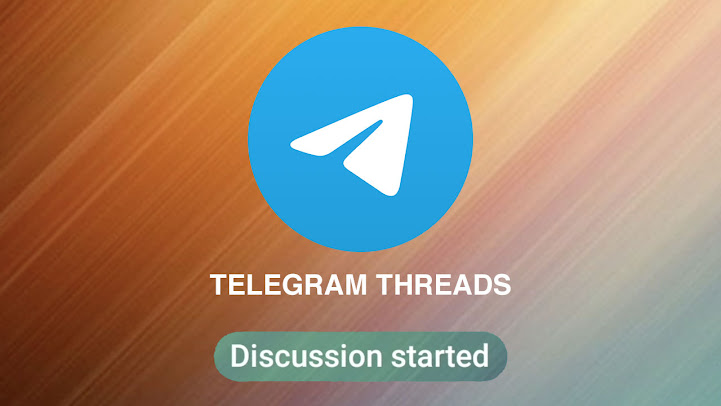

Comments
Post a Comment